1. Deepin Linux
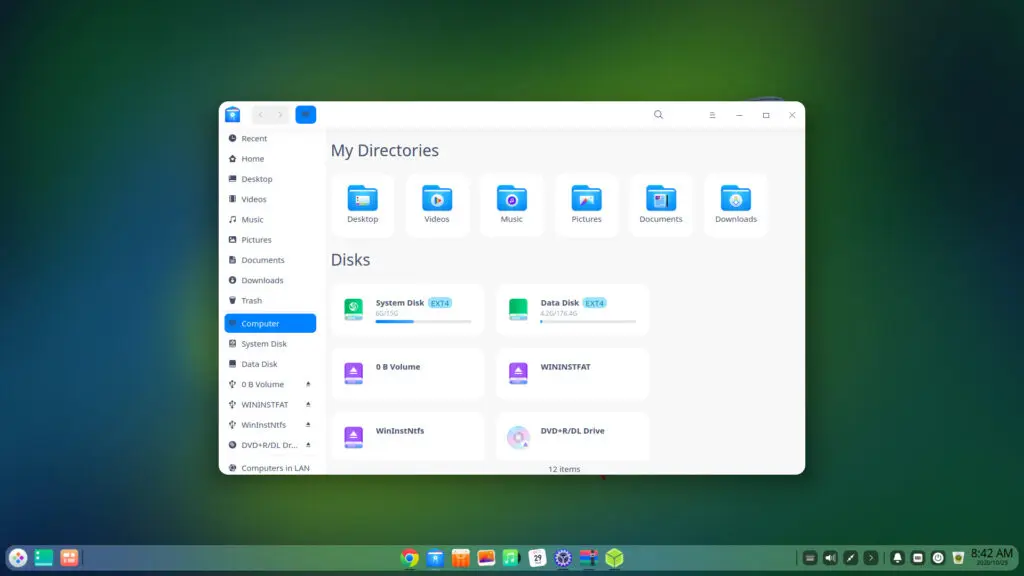
The first distro I would like to talk about is Deepin Linux. It is a Debian-based distribution from China and it uses its own Deepin desktop environment, which is a well polished and thought out desktop. It looks just beautiful! The new Deepin Desktop Environment (DDE) shows clear similarities to macOS, but is much more flexible than the famous original, so just forget about macOS, deal? Using Deepin is totally easy. Are you a newbie? No prob! You get help! At first start, you are shown a video, explaining the basic workflow of Deepin and you are supposed to perform all the necessary system settings. Would you like to use the fashion mode with a dock just like macOS or the efficient mode with a taskbar like Windows 10? The dock can be positioned on the left, at the bottom, on the right, and at the top. Unlike on macOS, the dock does not stick to the edges but is a few pixels away from them. Thus both, Windows users and macOS users won’t have a problem understanding the Deepin workflow. You can choose whether you would like to have desktop effects enabled and set your favorite icon theme. The Deepin desktop looks very consistent and provides loads of effects and gimmicks that just look awesome and make using Deepin just fun. Deepin ships with its own apps for films, music, images, package installer, control center, and others. The user-friendly Deepin file manager is used instead of Nautilus or Dolphin. It looks very clean and modern but maintains the traditional way of file managing. One of the things I noticed, Deepin doesn’t ask for a password when installing or removing new applications. It’s supposed to make it more user-friendly but it’s also a security risk, to be honest, I would rather change that after installation. Another issue with using Deepin as a daily driver is the aforementioned fact that it’s coming from China and that it consists of pieces of software that are not open-source. Especially the control center is not completely translated into other languages. It still shows Chinese characters, even when using your system in English. As I said, it’s a very attractive looking distro, but it’s from China and not entirely translated. So if you trust a Chinese company and you love all these beautiful looking desktop effects, go ahead!
You can download it here: https://www.deepin.org/en/download/
2. Elementary OS
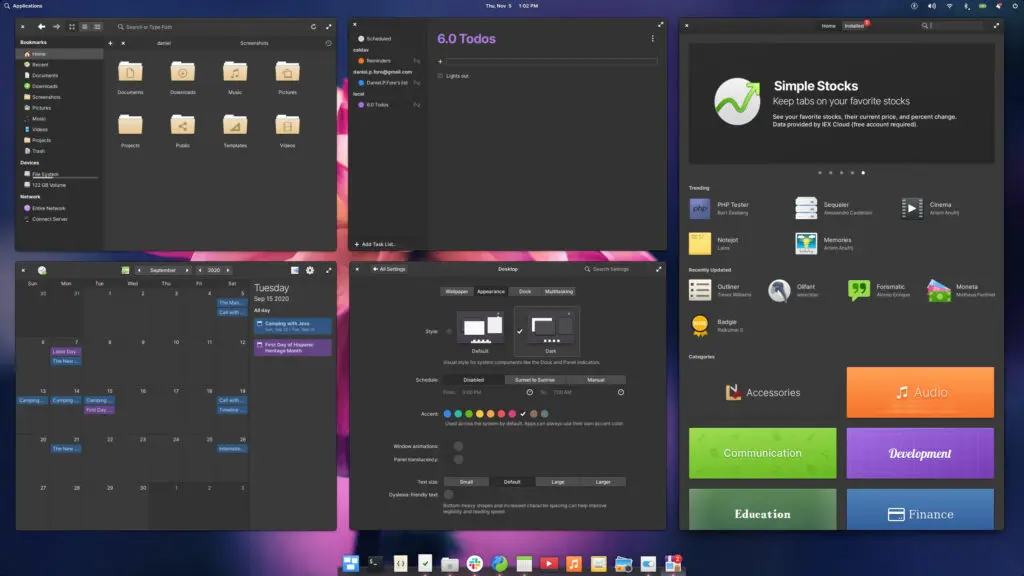
The Ubuntu-based elementary OS is without a doubt one of the most beautiful Linux distributions you can find. It uses the Pantheon Desktop providing a look and feel, inspired by macOS. It’s, therefore, a good choice for you if you’re coming from macOS to find a familiar environment. It’s just simple, fast, and powerful. However, it’s not very customizable. It’s coming with a basic set of programs. Files, Code, Music, Videos, Photos are the standard elementary apps. Moreover elementary OS is the only Linux distro I know, that provides a real picture in picture mode. In addition to the standard apps, plenty of useful applications can easily be installed from Ubuntu repositories or from DEB files, created for Ubuntu. In the driver installation menu by elementary OS you can install proprietary Nvidia or AMD drivers with one click. Elementary OS is coming with its own software management tool, called the App Center. I got to say, it’s done very well, clean and beautiful. Apart from the applications coming from Ubuntu, elementary OS provides so-called curated apps that fit perfectly into its look and feel. So no style mess like Windows 10. These curated apps can of course also be used in other distributions, but won’t look like native apps, they will keep the cool elementary OS style. Elementary OS has recently introduced the “pay what you want” policy. Getting money for their apps helps developers to make money with their incredible work. And you know, it is possible to enter zero. However, to be asked to pay for these apps might frighten new users and keep them away from using this distro. Elementary OS uses the so-called “wing-panel” as its menu application. It’s rather clean and similar to the way other distributions organize apps. There is also a search bar that makes opening apps even easier. You can also use the search bar to find some settings right from the wing-panel. Another cool feature of the Pantheon desktop: pressing the Super Key shows you all the system shortcuts at one glance. Altogether, elementary OS is a perfect fit for beginners as well as and experienced users.
You can find further information on elementary OS and download the ISO here: https://elementary.io/
3. Garuda Linux
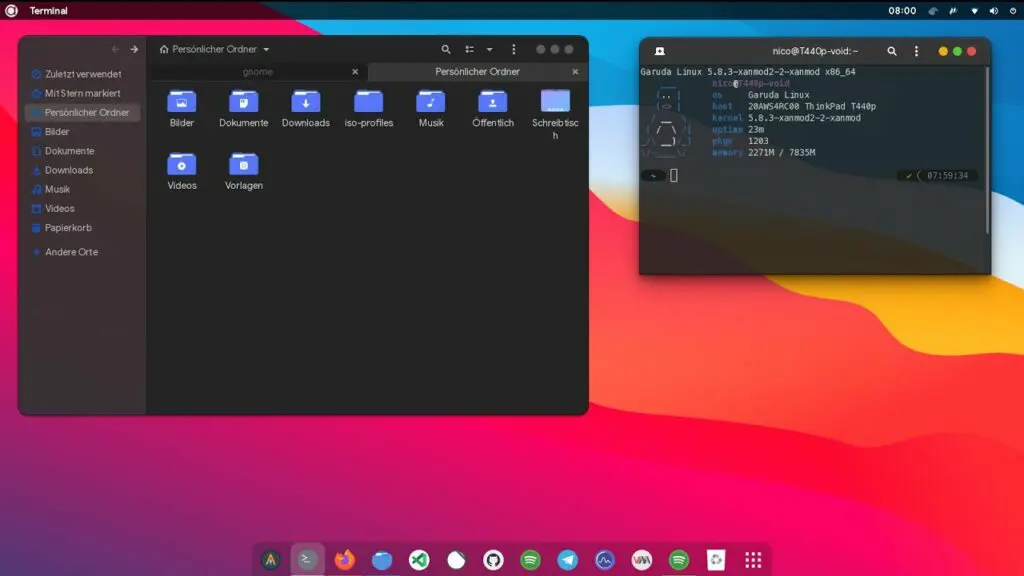
Just like an eagle, Garuda entered the realm of Linux distributions. Being Arch-based, Garuda Linux is a rolling release distribution, which ensures always getting the latest software updates. Garuda comes with every desktop environment you want, such as KDE, Gnome, XFCE for instance. It aims to be a user-friendly distribution with a focus on performance and ease of use. It uses the Zen kernel promising to be optimized for performance. Just like the other two distributions I talked about, Garuda has a macOS-like theme out of the box. And it uses cool neon icons. It offers beautiful transparency and blur effects and the global menu, known from macOS, is enabled by default. At least in the Garuda KDE version. However, the overall look and feel does not differ too much between the KDE and the Gnome desktop environments. So you don’t have to bother that much. On the other side, if you are a hardcore “Gnomer”, just use something else. In Gnome 3 for example, Garuda installs all the extensions necessary to create the best macOS-like look possible. Garuda describes itself as a distribution for gamers. That said, it has proprietary Nvidia driver support out of the box, just enable the ‘driver=nonfree’ GRUB option at startup. If you want to use your system for gaming, you should take the “Ultimate Edition” which has Steam, Lutris, Discord. Moreover, it has wine support out of the box and performs wine mono installation right after the first start. The other option you have is the “lite edition” which offers a very rudimentary app selection. The choice is yours.
More info and download here: https://garudalinux.org/
4. Hefftor Linux

Are you an individualist? Well … of course you are, otherwise you wouldn’t use Linux, right? Well … But if you are an individualist and you want stability and an awesome design. Look at Hefftor Linux. Hefftor is based upon Arco Linux, which is an Arch derivative. It has an easy to use installer that lets you configure everything you want right from the installation process. There’s a huge variety of Linux kernels you can choose from, different office suites, such as LibreOffice or OnlyOffice, multimedia players and communication programs. The two spins are coming with the latest XFCE desktop or KDE. A highly modified Gnome 3 version is in development under the name “Lion OS”. It’s design is leaned on MacOS. So if you love the style of macOS but don’t want to pay money for it. Hefftor might be a good choice for your. Especially if you love rolling release distributions, just like me!
You can find more information about Hefftor and download it here: https://hefftor.xyz/
5. Zorin OS
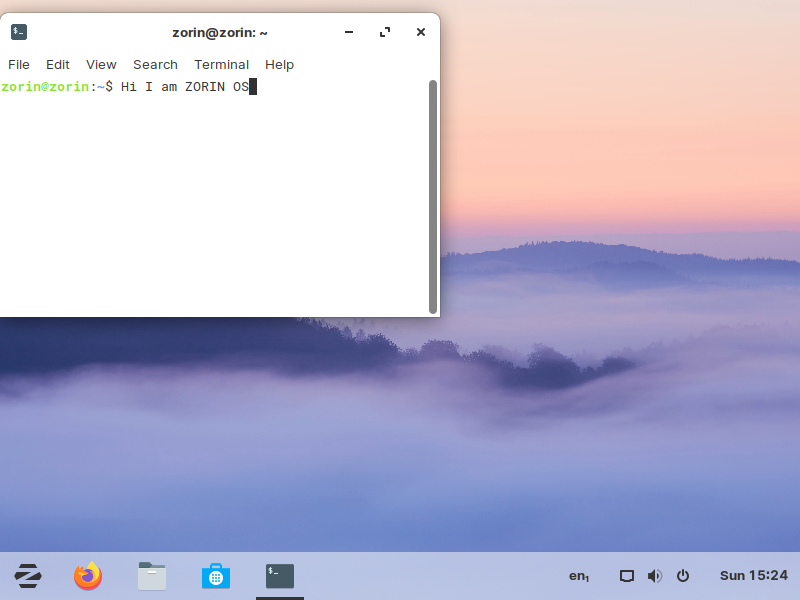
Zorin OS convinced me with its extreme flexibility. On their website, they’re claiming it to be the perfect replacement for Windows or macOS. I won’t comment on that any further. I think everyone has to decide on their own whether or not it’s a “replacement” for another OS or not. Zorin OS is shipping with a highly modified Gnome 3 desktop. It looks very minimalistic, very clean. In its free core edition, ZorinOS offers a Windows 10, a Windows 7 and a Chrome OS inspired user experience, the latter is called “tablet mode”. If you want a macOS, Mate or Ubuntu look, you need to download the paid Ultimate edition. So, if you’re willing to pay for an easy customization tool, go for it! The appearance manager, offered in the free version is also an easy option to change accent colors, icon themes, transparency, and so on. ZorinOS offers all the necessary tools as well as a few games, everything else can be found in the Gnome Software Center. If you want to use your computer for gaming, it might be interesting for you, since PlayonLinux, Steam, and Wine are easily installable for instance. Practically, many functions and tools can be used via settings and GUI, so you don’t have to know how to operate the terminal. ZorinOS is aimed at beginners and got and received encouragement from the municipality of Vicenza. The Italian city has been using Zorin OS instead of Windows on about 900 computers since April 2016. In April 2017 the city drew a positive conclusion. Users are said to have been pleasantly surprised that Zorin OS can be operated similarly to Windows. Moreover, the “pleasant graphical user interface” and the speed of the system were praised. The current version 15.3 is based upon Ubuntu 20.04. So if you like a Windows-like look and feel, I suggest you just try it out.
You can find more information and download Zorin OS from here: https://zorinos.com/

